Instructions on
how to start your group
1
Gather your group
Dear (Name),
In the midst of these days of physical distancing, I wanted to reach out and invite you to a deeper connection. Each day for sometime now, I have been reading a daily devotion called The Seedbed Daily Text. It has been so helpful to me and I think you might enjoy it too. I want to invite you to consider joining me and a few others in a Daily Text Reading Group. We will do it through an app called Discipleship Bands on our phone or tablet. It’s pretty simple and straightforward. You will receive an invitation from me to join in the next couple of days. Simply follow the prompts, download the app, register on the platform (no cost) and we will go from there.
Each day we will read the Daily Text which will deliver through the app and then check in with a little back and forth text based conversation through the app. We might share prayer requests with one another if it seems helpful. That’s it.
Will you prayerfully consider exploring this with me? And of course, you can push pause at any time along the way if it doesn’t seem like something you want to continue with. I am trying to grow in my faith in these days through reaching out to a few others. I hope you will consider joining me. Let me know if you are up for it or have any questions or thoughts and we can be in touch.
All the Best,
(Your Name)
2
Download the App
- Go to the App Store on your mobile device and search for Discipleship Bands, and download the free app.
discipleship
bands
- Once it’s installed, open the app and register yourself for an account.
3
Create your group
- Click on the create new band button
- Name your group “Daily Text Reading Group” so we can know who is taking part in this challenge. (If you create more than one, simply add 1, 2, etc. at the end)
- Choose an image for your group and tap on create band
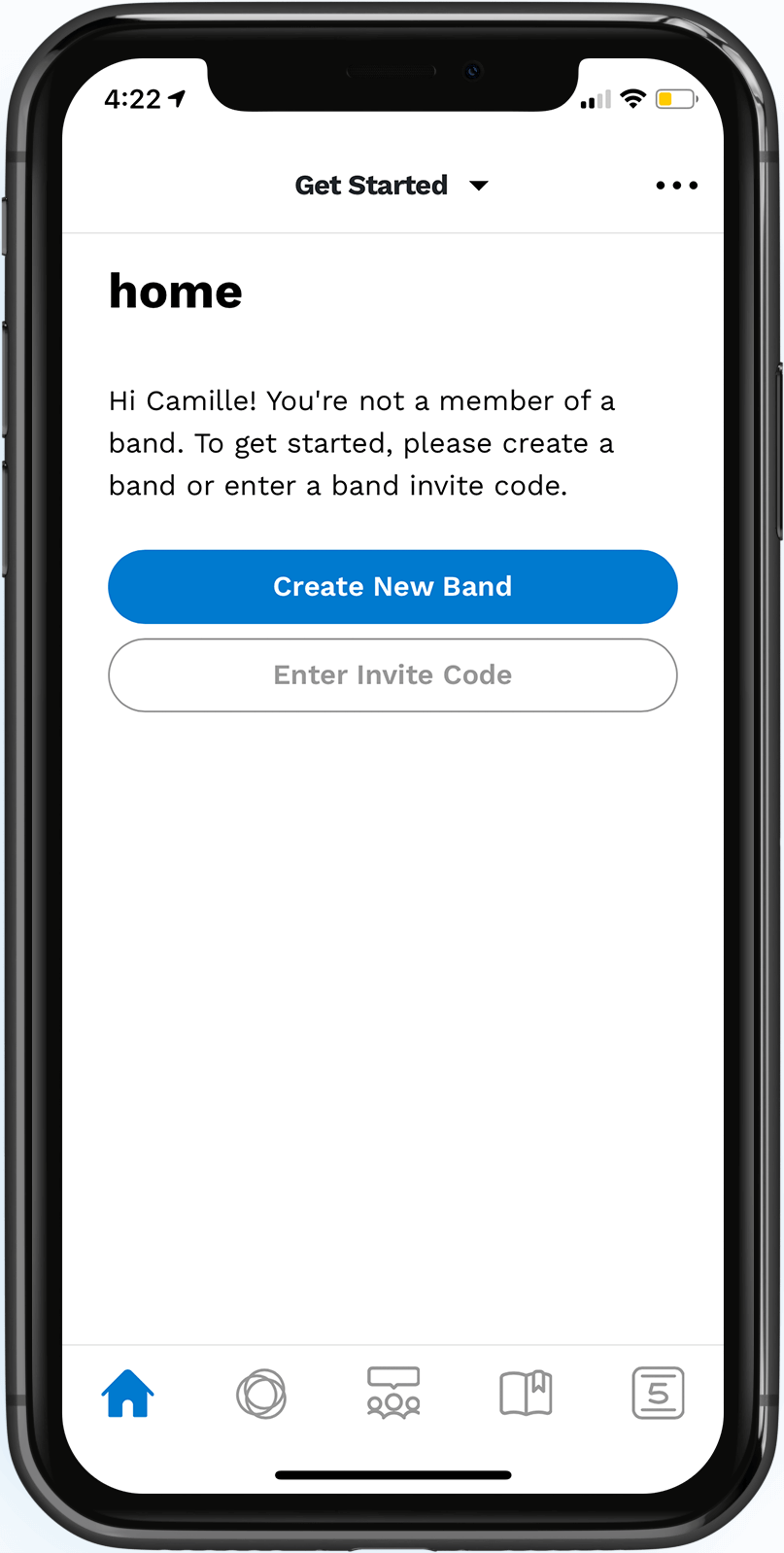
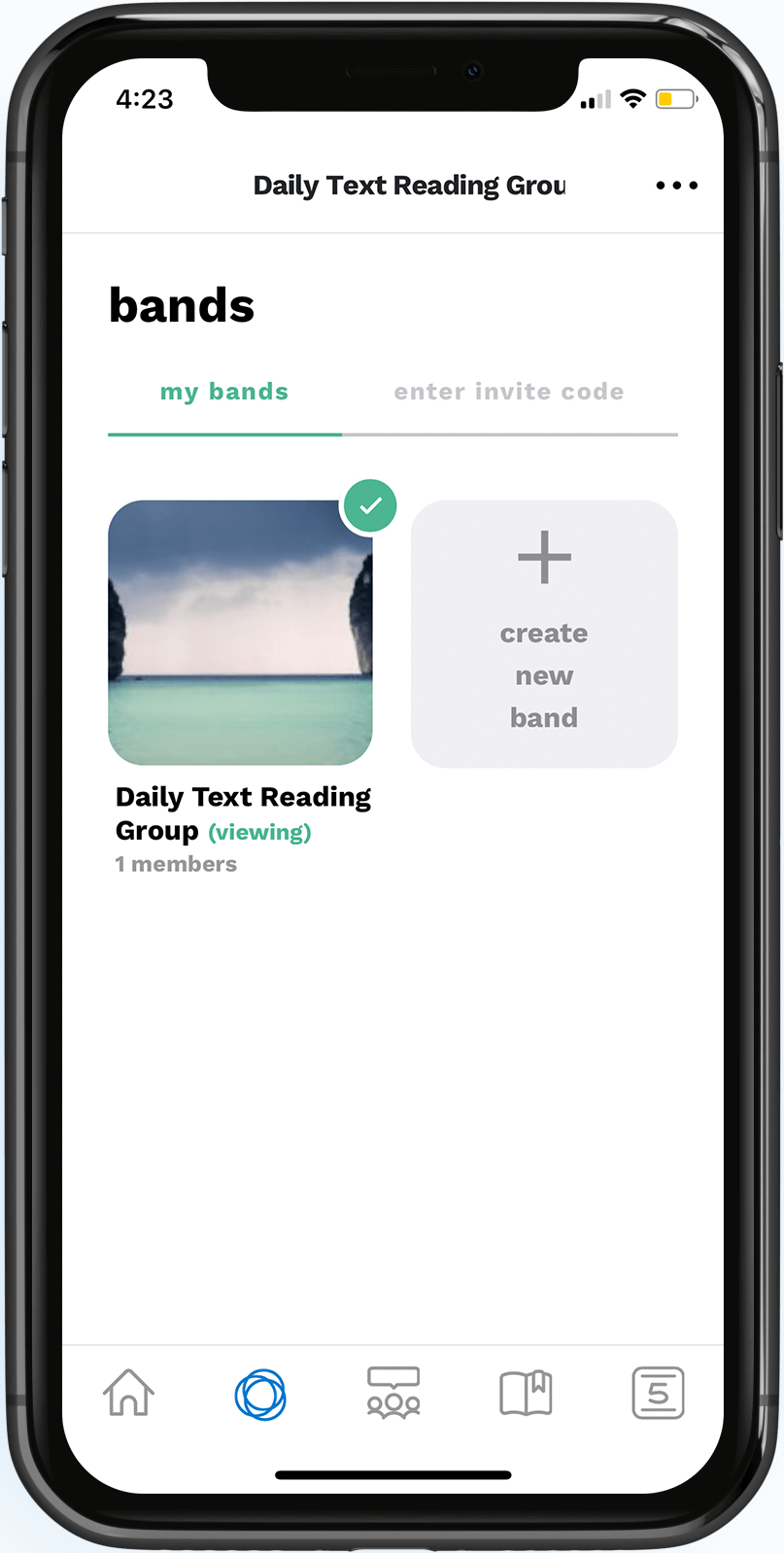
4
Invite members to your group
- Tap the image for your newly-created Daily Text Reading Group
- Below your name, tap on Invite
- This will bring up your device’s normal options to send the invite via text or email. You can use the existing message or replace it with something like this: Hi, this is the invitation for the Daily Text Reading Group I mentioned earlier. Please follow the prompts and we will be off to the races! (Note: You can invite members individually or as a group)
...one more thing!
Please click on the Check-In button below to let us know if you’re still with us!